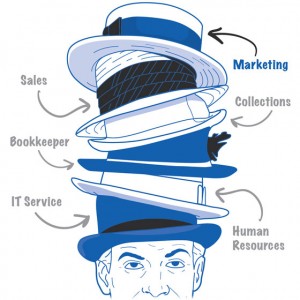The Benefits of Instant Messaging for Your Business
Have you ever been on the phone with a client or in a web meeting when a question comes up that you need an answer to right away? If you’re already on the phone, you can’t call someone, and it wouldn’t be very professional to holler across the room for the answer. If the person you need to speak to is out of the office, you could email them and hope they reply quickly OR if you had Instant Messaging (IM) available, you could enter a quick note and get the answer right away!
This is just one example of the benefits Instant Messaging (IM) can have for your business.
So, what is Instant Messaging (IM)?
You may be familiar with IM for personal use such as texting or Facebook Messenger. IM for business is similar, but it’s secure and most programs can archive the messages much like emails. IM for business has come a long way with programs such as Slack, Microsoft Teams and others leading the pack.
Here at Total Office, Inc., we use the Slack IM as an internal method of communicating amongst each other without the distractions inherent in emails. The program allows us to create “channels,” so if only three of us need to communicate on a specific subject or client, that is where that discussion takes place without bothering the rest of the team. We set up a “general” channel for messages that need to go out to everyone. You can also create groups for private discussions between yourself and one other person. It sounds a little complicated but once it is set up and in front of you, it really is simple.
A few other features that we enjoy with Slack, are:
- You can attach documents and even add an emoji or two if a subject needs lightened up.
- It integrates with other outside programs such as Trello, OneDrive, Box, Salesforce, Zendesk and many others.
- You can set reminders for yourself, for other team members, or for the entire team. Whether you want to be reminded of an upcoming meeting or a task deadline, the “/remind” command lets you easily set custom reminders. Need to be reminded to come back to a specific message? With just a few clicks you can tell SlackBot to remind you in 20 minutes, 1 hour, 3 hours, tomorrow, or next week. Perfect for those messages that come in when you’re tied up with a priority task.
- As mentioned before, messages can be archived for compliance purposes, yet it is also very helpful for when a team member has missed out on the conversation or just needs to review.
- Unlike texting (we keep that separate and not for routine business use) you can display your availability on the platform. If you are in a meeting, on a call, or down for the day, you can set this to show on your profile. A message will still be sent to you, but this will let the sender know that you are unavailable and whether to anticipate a response right away or not.
- Another feature we like with Slack is that it has an app for desktop, phone, iPad, or tablet that makes it handy for when you are away from your computer but still need to get to your messages. Desktop users can choose to view in their web browser or from a desktop app.
There are other IM programs on the market we have worked with, such as Pink Notes, and most recently Microsoft “Teams” (which we understand will eventually replace Skype for Business), that are very similar but not as robust as Slack… at least not yet.
As Instant Messaging is becoming more popular, we will be sure to keep you updated with our reviews.
Copyright 2018 Sherry Carnahan | Total Office, Inc.