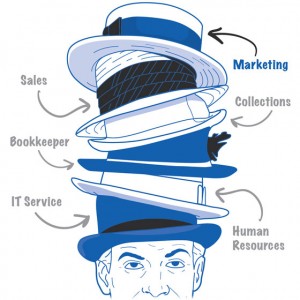2024 Cloud Storage and File Sharing Platforms Review

It’s been three years since our last review on cloud storage and file sharing platforms. With so many updates and platforms to choose from, we knew it was time for another review of the most common cloud storage and file sharing platforms that we work with every day.
For those that are searching for a cloud storage and file sharing platform or wondering if there may be one that better fits your needs, we hope that you find our review helpful. We’ve also included a chart so you can compare at a glance, the available features most important to our clients.
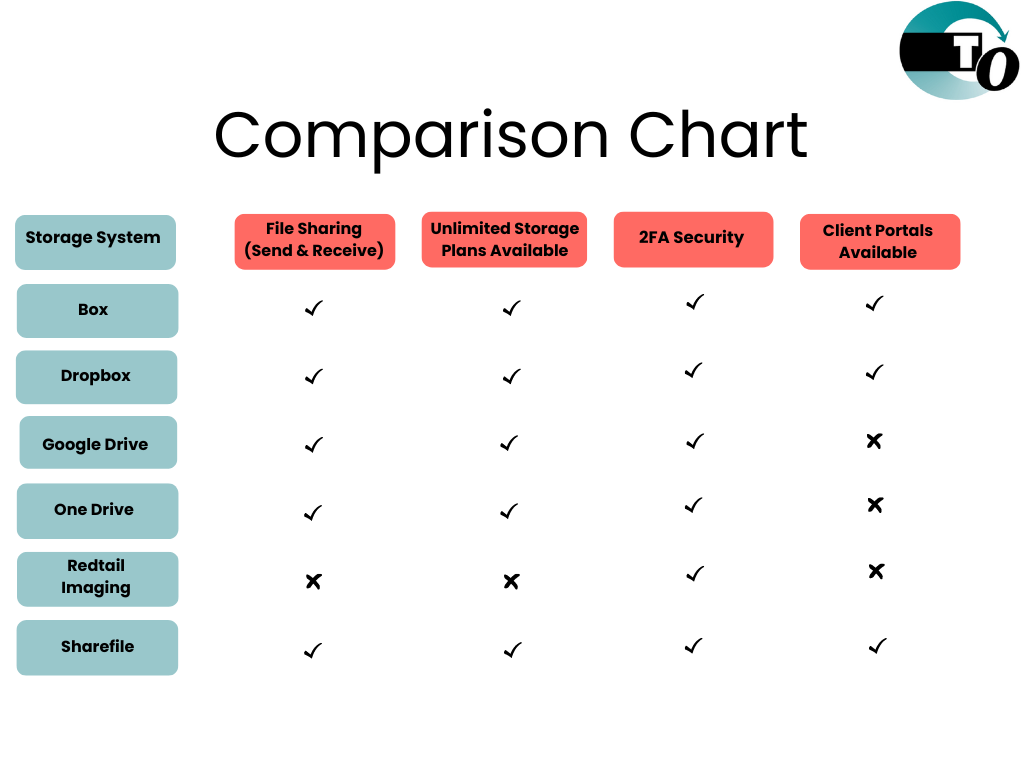
User-friendly experience:
“Simple”, “efficient”, and “versatile” are some of the words we’d use to describe our user experience. There are many options for protecting, sharing, and organizing files.
Integrations:
Integrates with over 1,500 apps including Adobe, Asana, DocuSign, Google Workspace, HelloFax, Microsoft 365, Salesforce, Slack, and Zoom.
Collaboration:
Box Notes is their real time cloud collaboration tool that allows multiple people to work at once and see each other’s live edits. It’s free with every Box subscription. Supports file and folder sharing across teams. Note: The “Business Starter” and “Business” plans require that external collaborators have paid Box accounts.
File sharing capability:
Provides a portal option for clients to sign in and download/upload files. Supports file and folder sharing across teams. Send or request files easily with a link, e-mail, or by creating shared folders.
Security:
Industry-standard encryption protocols like TLS/SSL protocol and AES 256-bit encryption protects files. Box’s Content Cloud covers date compliance and regulatory needs including FINRA regulations. Security settings are customizable, including two factor authentications and sharing is reportable and auditable.
Pricing:
$15 – $35 per user per month depending on the plan. They also offer an “Enterprise Plus” plan with custom pricing. *
User-friendly experience:
Fairly intuitive and easy to use. We recommend the business versions if you share files with your team and clients. Business versions simplify the sharing process and eliminate almost all the issues we’ve come across on the personal plans, including security. Desktop Sync that acts like a folder on your computer makes it a breeze to save all your information in the cloud for extra security. They’ve also just rolled out the ability to edit PDFs right in Dropbox.
Integrations:
Integrates with many apps including Formstack, Google Workspace, HelloFax, Microsoft Office, Slack, and Zoom.
Collaboration:
Allows collaboration on documents in Dropbox. Upgraded versions offer version control. A word of caution – only one person should edit the file at a time to avoid issues. Luckily, Dropbox lets you know when someone else has the file open and in the event two people edit the file at once, Dropbox will create a copy file that you can reconcile changes against. We also don’t recommend using Dropbox to store your working QuickBooks (or other accounting software files) other than backups, due to multiple issues.
File sharing capability:
Dropbox makes it easy to file share the way you want. Send or request files easily with a link, e-mail, or by creating shared folders. You control the level of access by adjusting the settings to include password control, view only access, or expiration dates. Provides a portal option for clients to sign in and download/upload files.
Security:
Both the Dropbox personal and business versions offer enterprise-grade security, two-step verification and single sign-on options. Dropbox Business plans offer additional security features such as version control and document recovery, the ability to view sharing activity and remotely wipe a device’s synced folder for added peace of mind when a device is lost, stolen, or you have staff changes.
Pricing:
$18 to $30 per user per month depending on the plan. They offer a “Business Standard” plan for up to 3 users. They also offer an “Enterprise” plan with custom pricing.*
User-friendly experience:
Intuitive and easy to use. Users feel it is easy to upload documents, move documents to other folders, and easy to learn.
Integrations:
Google Drive comes with the G Suite Apps-Gmail, Sheets, Docs, Slides, and Hangout features. It will integrate very well with Salesforce and other CRMs, DocuSign, and a host of other third-party apps.
Collaboration:
Google drive allows users to create, edit, store, share and sync files with mobile devices. You can see other collaborators viewing the file, with their name appearing as a different colored cursor if they edit.
File sharing capability:
Sharing files is easily done with Google Drive by creating a link to the folder or giving other users access to the folder. Data is stored and updated in real time across all shared users and devices. When sharing documents, Google Drive does not limit the file size like Gmail limits. You can set preferences for what other viewers can do to the file.
Security:
Google Drive offers a two-step verification option. Users can log into Google Drive using their phone, computer, tablet, etc. accessing their files at any time. Files are encrypted in transit to and from your device.
Pricing:
Offers the largest amount of free storage. The pricing structure changes frequently. Currently from free up to $149.99 a month depending on storage capacity. Note: Pricing is not dependent on the number of devices the account is accessed on.*
User-friendly experience:
Some users find it is tricky to access files, especially from the web. You can manage multiple OneDrive accounts. There are more limitations than what you will find with other document storages. OneDrive has a strong customer support team.
Integrations:
Provides seamless integration with Microsoft 365 apps but does not integrate with other apps very easily.
Collaboration:
Offers a simple team collaboration for editing files in real time. OneDrive notifies users when a file is being viewed or edited. If you share an Office document with others, everyone can work on it simultaneously. With the business account, users have a check in/check out system for documents which only allows one person to edit the document at a time.
File sharing capability:
Sending a document through OneDrive is just like sending an attachment through Microsoft Office e-mail. You can share and work on documents in real time. Depending on the web browser, you can upload files up to 250GB in size. Major issues we’ve experienced with OneDrive are: 1. If you’re uploading a group of files, the syncing and sharing of files can be slow and sometimes fail and 2. There are issues with the formatting, as some document formats don’t always remain intact when sent and shared.
Security:
Offers at-rest and in-transit encryption as standard for all users and file types. Can restrict file access within teams and organizations. OneDrive does offer a two-step verification login. Subscribing to Microsoft 365 gives you added protection and ways to recover files form malicious attacks.
Pricing:
Comes with 5 GB free storage with the option of an extra 100GB storage for $1.99 per month or 1TB of storage (includes Office 365 personal) for $6.99 per month. They also offer various business plans starting at $7.20 per month per user.*
User-friendly experience:
For users already familiar with Redtail CRM, the user experience is on par with the rest of the software. If you are looking strictly for a FINRA compliant document storage solution and don’t have a need to collaborate on documents or share externally, this could be a great option to keep all your documents synced up to client contact records. There are three ways to add folders within Imaging – from using “Create Folder” button to dragging and dropping a folder or folder structure into your desired location. They’ve recently added an archive option. Previous versions of Imaging were reliant on Retriever for Imaging for bulk upload of files or folders from your desktop; because of this limitation, Imaging was largely a PC-only application. They’ve done away with any need for Retriever for Imaging – bulk upload and download are now available right from within the web-app.
Integrations:
Integrates with Redtail CRM client records. The CRM document storage section integrates with Sharefile, Evernote, and a few others to allow for document sharing – but file sizes are limited, and Redtail cautions you’ll jeopardize compliance with this route.
Collaboration:
Redtail Imaging doesn’t offer collaboration tools.
File sharing capability:
Redtail Imaging is primarily meant to be a document management tool, so external sharing isn’t a native feature.
Security:
Redtail Imaging is FINRA compliant for versions released after 2022. For those on the Classic version, users must use Redtail’s Retriever for Windows or online image uploader to get your documents into compliant storage. The CRM document storage option is not compliant with regulatory standards.
Pricing:
$75 per month for 200GB of storage or $150 per month for 1TB of storage.*
User-friendly experience:
Intuitive and easy to use, Sharefile is a client favorite and the option we use in our office. Folder templates make setting up client folders easy and consistent.
Integrations:
Integration with apps you already use like Outlook, Gmail, Microsoft 365, CRMs makes it easy to get your whole team streamlined.
Collaboration:
With Microsoft 365, your team can easily collaborate on document editing within Sharefile.
File sharing capability:
Sharing is easy through plug-ins, e-mail, client folders, or secure links. Company-branded client portals give clients easy access to their documents,
Security:
Sharefile offers business-grade security that meets compliance law and sensitive data residency requirements – and even helps you meet FINRA compliance. Security settings are customizable, including two factor authentications, and sharing is reportable and auditable. They offer secure e-mail encryption, and IRS accepted digital signature options (although, you’ll still need to use your custodian platform for e-signatures on account documents).
Pricing:
$16 per user/per month and up depending on the version you choose. *
We hope you’ve found our cloud storage and file sharing platforms review helpful. If you are considering a platform that we didn’t review or you have questions about one that we did, please feel free to contact us.
Written by Tracey Arp, TOI Account Manager
Copyright © Total Office, Inc 2024
*Disclaimer: The content here is for information purposes only and all opinions are our own. Please see individual software platforms for the most accurate and up-to-date information on features, pricing and more.

Sincerely,
James and Sherry Carnahan and your Total Office Team
Total Office, Inc.
www.totaloffice.cc
Celebrating 32 years of Success!
Pioneering the Virtual Assistants Industry Serving Financial Advisors Since 1992!